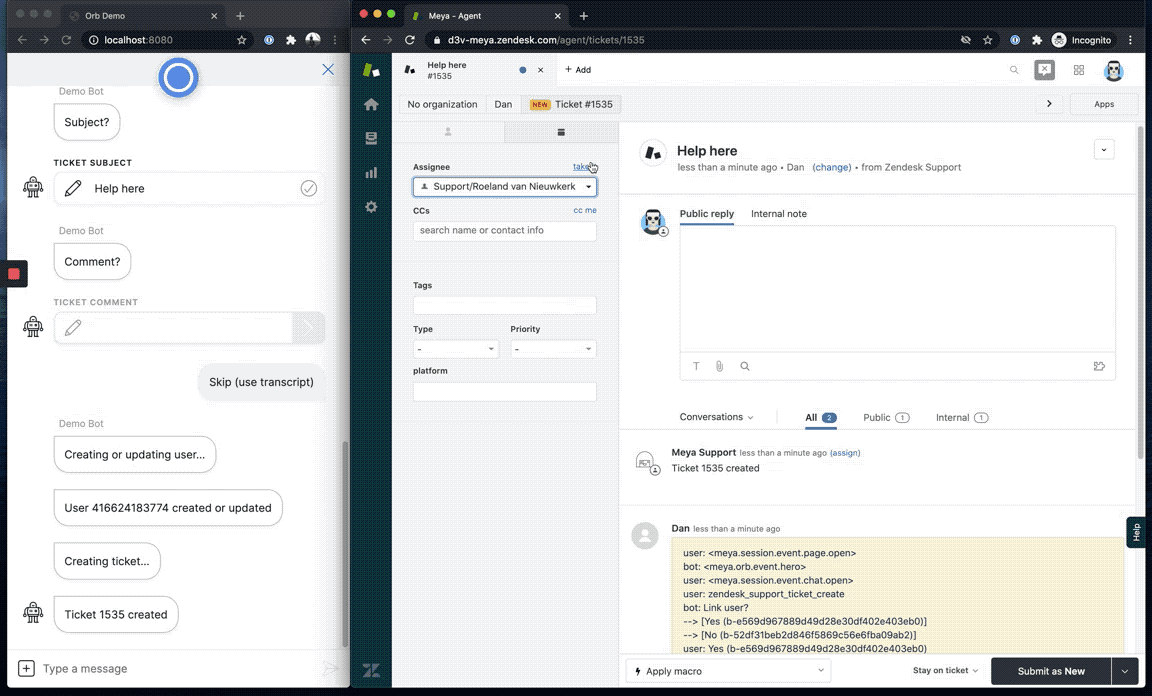Connecting with your customers or prospects in real-time has always been the best way to build strong relationships. But scaling that as your business grows is challenging. The solution for this has been bots–but like everyone, you’ve probably had your fair share of uninspiring bot interactions. It gets even more complicated when you add live agents into the bot mix. Bots are only part of the solution. Today’s businesses need a conversation platform–and that’s why we built Meya.
The Meya CX platform is built by developers for developers. Our Meya Grid lets your developers connect almost any customer channel such as your website, Facebook Messenger, or WhatsApp to your backend business systems, including your the world’s leading support platform Zendesk.
We’re continuing to roll out Meya v2 to our customers around the world. In the latest update, Meya v2.3, we’ve updated our support for two of our most used integrations–Zendesk Support™ and Zendesk Chat™.
Zendesk Support
Meya v2.3 gives you the power to extend the native functionality of Zendesk Support with Meya Orb and Meya Grid. Zendesk Support is designed for asynchronous support where your customer isn’t in need of immediate responses. The Zendesk Support integration adds the ability to create and update support tickets within Zendesk right from the Meya Orb chat thread.
You can easily add in automated tasks to your bot and support agent interactions with simple code snippets written in Python, YAML, or our native BFML (Bot Flow Markup Language) gives you options to create unique, nuanced interactions in your threads. All of this builds upon the industry-leading user modelling support in Meya v2. Ensuring your agents have visibility on all open and closed support tickets is a critical integration with any support system. Only Meya v2 gives your developers the functionality to do this right.
Here’s an example of how our Meya v2.3 Zendesk Support works. One of your customers starts a thread with the bot to create a new support ticket. Meya v2.3 links the user and ticket in Zendesk–from here on, agent updates will appear in the thread.
Within Zendesk Support, the ticket will be automatically filled with the transcript of the chat. Any new messages will be displayed as comments on the ticket. An agent can now take ownership of the ticket and reply directly to the customer through the chat. The customer will see that it’s a live agent now too. If your agent unassigns the ticket, the bot is re-engaged. Meya v2.3 also includes support for agent commands which gives your agents the power to have the bot automatically engage with your customer and collect additional information.
We’ve created a quick demo to show how this flow works live:
Zendesk Chat
Zendesk Chat is typically used in customer support flows where synchronous, real time chat is needed. With our Meya v2.3 release, we’ve added support for Meya Orb with Zendesk Chat. This integration gives you the power to use the Meya Orb as a front end for chats that are routed to your support agents.
Managing live chat queues and interactions doesn’t have to be complicated. We’ve got a great demo below showing a support agent interacting with three visitors–including displaying the visitor’s queue place in the chat thread.
The Meya CX platform works behind the scenes to make the flow as simple as possible to your customers. When a customer requests assistance, the bot first triages the request and tries to assist if possible. Our Zendesk Chat integration supports requesting standard visitor info such as name, email address, and phone number that gets routed to your agents. One the triage is done, Meya sets up a link to Zendesk Chat and fills in the transcript of the chat thread, visitor information, and any appropriate tags. It’s here where Zendesk routing rules come to play and the customer is set into the queue.
Your developers can use simple BFML commands to program queue updates that get sent to Meya Orb to be displayed to the customer. Once your agent takes over from the bot, the queue placement for your other customers is automatically updated.
Meya also supports multiple support agents in Zendesk Chat. Your agent can bring in an agent from another department or level–and they’re all able to interact with the bot too. When the last agent leaves, the chat thread is handed back to the bot to complete the conversation.
What’s next
We’ve got an amazing roadmap of features coming out for Meya v2 over the next months. In our next post, we’re going to dig into voice assistant support–including Amazon Alexa and Google Assistant. Want to know more? Just click on the Orb to the right and let’s get chatting!