How to design an insurance bot
Make a blueprint for your conversation design using our best practices and conversation design template.
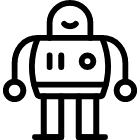 Interested?
Interested?
For a free conversation design consultation, you can talk to a bot design expert by requesting a demo! In the meantime, you can also request a free trial to familiarize yourself with the tools.
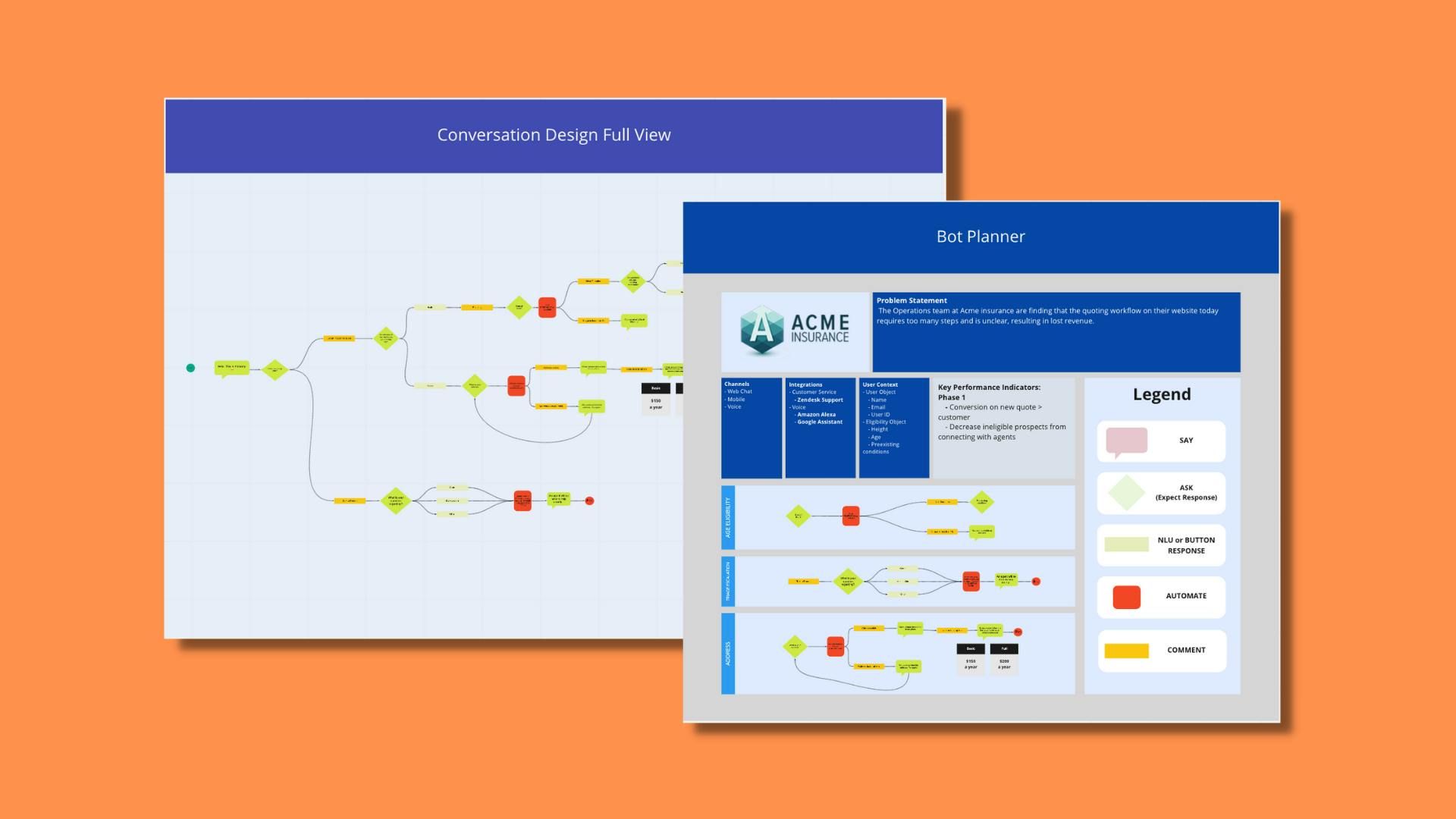
As part of our How-To series, we've created a conversation design template that you can use for insurance businesses.
Within this template, you’ll have access to:
- Meya’s essential conversation design guide
- A clear structure for building our your MVP bot
- Hints and tips for beginners
Eligibility questions for voice-enabled experiences
When designing a flow with a specific outcome, you want to make sure you've setup the right criteria to ensure that the expected result will be returned. This is particularly challenging for voice-enabled experiences which can not rely on buttons, drop-down menus or sliders.
Below you will find an example of building out a robust and intelligent text-only flow to capture a user's height. You can see it is utilizing Google Dialogflow for extra refinement.
1steps:
2 - if: (@ user.height )
3 then: end
4 else: next
5
6 - (height_question)
7 - ask_form: (@ _("What is the height of the individual?") )
8 composer:
9 placeholder: (@ _("Type a message") )
10 expect: dialogflow
11 integration: integration.dialogflow
12 label: (@ _("Height (use feet + inches or centimeters)") )
13 placeholder: (% trans %) ex. 5' 2", 175 cm (% endtrans %)
14 error_message: >
15 (% trans %)
16 Sorry, I could not determine the height. Could you please try again. You
17 can specify the height in either feet and inches or in centimeters.
18 (% endtrans %)
19 intent: input_height
20 - if: (@ flow.ok )
21 then: next
22 else:
23 jump: height_question
24 - type: component.validate.height
25 entities: (@ flow.dialogflow_response.queryResult.parameters )
26 range:
27 min:
28 inches: 56
29 max:
30 inches: 79
31 - value: (@ flow.error )
32 case:
33 VALUE_ERROR:
34 jump: height_value_error
35 LIMIT_ERROR:
36 jump: height_limit_error
37 default:
38 jump: height_valid
39
40 - (height_value_error)
41 - say: >
42 (% trans %)
43 Please enter a valid height in feet and inches or in centimeters.
44 Can you try again?
45 (% endtrans %)
46 composer:
47 placeholder: (@ _("Type a message") )
48 - jump: height_question
49
50 - (height_limit_error)
51 - say: >
52 (% trans
53 min_height=flow.range.min.feet_inches,
54 max_height=flow.range.max.feet_inches
55 %)
56 The height you entered is outside of the desired range. Can
57 you please try again.
58 (% endtrans %)
59 composer:
60 placeholder: (@ _("Type a message") )
61 - jump: height_question
62
63 - (height_valid)
64 - user_set: heightSelecting insurance products
Here we are defining which type of insurance product the user is looking for. This is another example of designing a flow that caters to a web, mobile or voice user.
Again, you can see this is using Google Dialogflow, which is the perfect companion for Google Assistant and Amazon Alexa conversational experiences.
1steps:
2 - (product_category)
3 - ask: >
4 (@ _("Which type of insurance are you looking for?") )
5 (% if thread.voice %)
6 (@ _("Car or Home?") )
7 (% endif %)
8 composer:
9 placeholder: (@ _("Type a message") )
10 expect: dialogflow
11 integration: integration.dialogflow
12 error_message: >
13 (% trans %)
14 Sorry I didn't understand that. Which type of insurance are you looking
15 for?
16 (% endtrans %)
17 (% if thread.voice %)
18 (@ _("Car or Home?") )
19 (% endif %)
20 intent: input_product_category
21 quick_replies:
22 - (@ _("Car") )
23 - (@ _("Home") )
24
25 - if: (@ flow.ok )
26 then: next
27 else:
28 jump: product_category
29
30 - value: (@ flow.dialogflow_response.queryResult.parameters.product_category )
31 case:
32 CAR:
33 end:
34 result: car
35 HOME:
36 end:
37 result: home
38 default: endCreating a case in Salesforce
Finally, for Salesforce users, here is an example of creating or updating a case. With Meya's Salesforce Cases integration you can:
- Search for cases using SOQL queries
- Populate standard case fields
- Add comments to a case to provide context for your agents
We have similar examples like this for other customer service platforms like Zendesk and Front.
1steps:
2 - if: (@ user.salesforce_contact_id )
3 then: next
4 else:
5 flow: flow.salesforce.contact.create_or_update
6
7 - type: meya.salesforce.cases.component.create
8 status: New
9 contact_id: (@ user.salesforce_contact_id )
10 origin: Meya
11 supplied_email: (@ user.email )
12 reason: Quote request
13 subject: Auto insurance
14 priority: Medium
15 send_transcript: true
16 custom_fields:
17 ThreadId__c: (@ thread.id )
18 integration: integration.salesforce.cases
19
20 - say: Thank you! One of our agents will reach out to you shortly.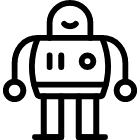 Interested?
Interested?
For a free conversation design consultation, you can talk to a bot design expert by requesting a demo! In the meantime, you can also request a free trial to familiarize yourself with the tools.
Use-case
Insurance
At a glance
User Qualification
Voice-enabled
Want a demo first? Talk to sales
Are you a developer? Read the docs





